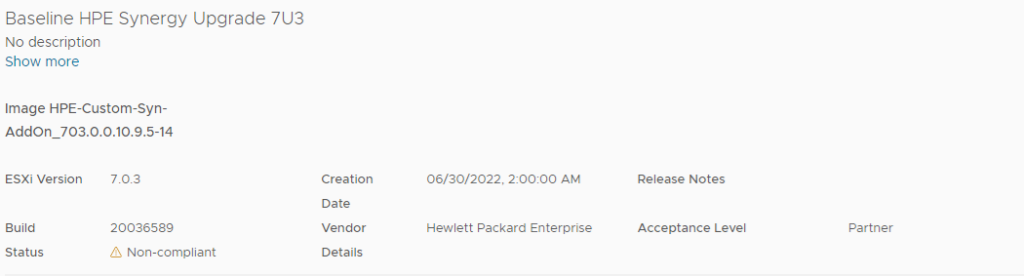When you are trying to upgrade your HPE Servers from 6.7 to 7.0 because the End of life of 6.5 and 6.7 from VMware see here: Reminder: vSphere 6.5/6.7 End of General Support | VMware
And you are facing Incompatible messages like this:
The upgrade has VIBs that are missing dependencies: HPE_bootbank_hpessacli_4.21.7.0-6.7.0.7535516.hpe Remove the VIBs or use Image Builder to create a custom upgrade ISO image that contains the missing dependencies, and try to upgrade again.
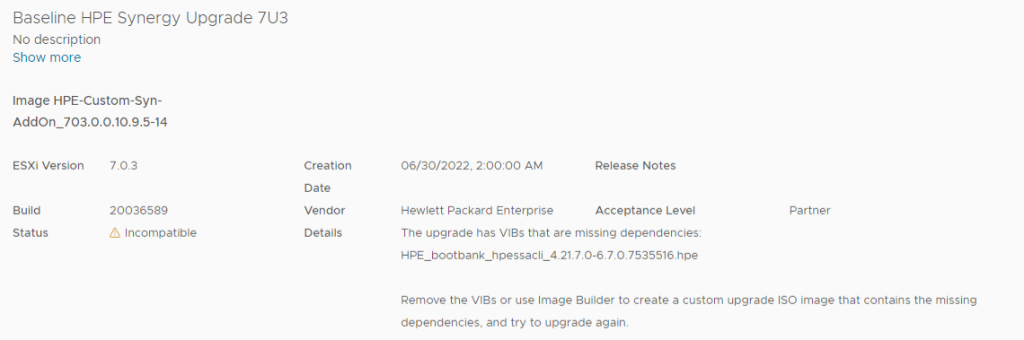
Here is one of your solutions 😉
$ESXiHosts = Get-VMHost | Where { $_.ConnectionState -eq "Maintenance" }
$VIBs = @("ssacli")
Foreach ($ESXiHost in $ESXiHosts) {
Write-host "Working on $ESXiHost."
$ESXCLI = get-esxcli -vmhost $ESXiHost
foreach ($VIB in ($VIBs)) {
write-host "Searching for VIB $VIB." -ForegroundColor Cyan
if ($ESXCLI.software.vib.get.invoke() | where { $_.name -eq "$VIB" } -erroraction silentlycontinue ) {
write-host "Found vib $VIB on $ESXiHost, deleting." -ForegroundColor Green
$ESXCLI.software.vib.remove.invoke($null, $true, $false, $true, "$VIB")
}
else {
write-host "VIB $VIB not found on $ESXiHost." -ForegroundColor Yellow
}
}
}And here the esxcli way
esxcli software vib remove -n hpessacliafter removing this VIB and rebooting the Server you are able to upgrade this host: